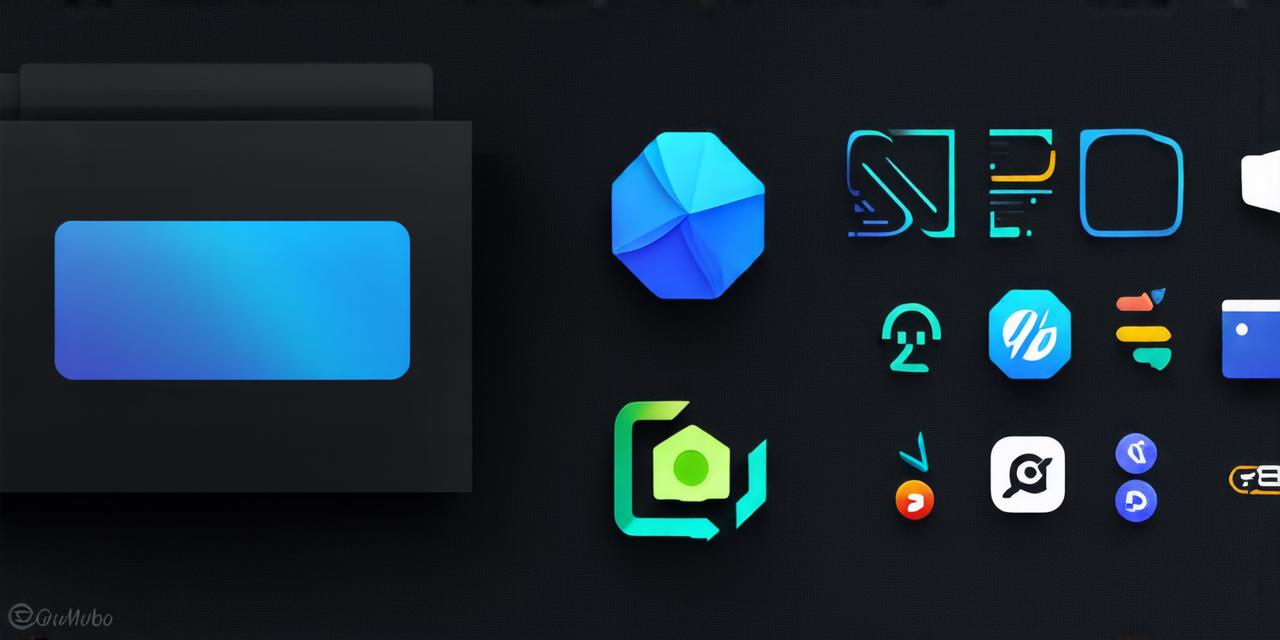In the ever-evolving world of web development, mastering the art of 301 redirects is not just a technical feat, but a crucial step towards SEO success. This guide will walk you through the intricacies of implementing effective 301 redirects, drawing from real-life case studies and expert opinions.
Why Redirects Matter
Imagine a webpage that has been outdated or removed. Visitors landing on this ‘dead end’ can negatively impact your site’s SEO. Enter the 301 redirect – a permanent redirect that passes link juice from the old URL to the new one, ensuring a seamless user experience and maintaining search engine rankings.
The Power of 301 Redirects
A well-executed 301 redirect can boost your site’s SEO performance by:
- Preserving Link Juice: By redirecting to a relevant page, you ensure that the link equity from the old URL is passed on, improving the rankings of the new page.
- Maintaining User Experience: A 301 redirect ensures that users are directed to the most appropriate content, enhancing their experience and reducing bounce rates.
- Avoiding Duplicate Content Issues: By redirecting old URLs to their updated counterparts, you prevent search engines from penalizing your site for duplicate content.
Implementing a 301 Redirect
The process of implementing a 301 redirect varies depending on the platform you’re using. Here’s a general guide:
- Identify the URL to be redirected: This could be an outdated page, a page undergoing maintenance, or a merged URL.
- Choose the destination URL: This should be a relevant and appropriate page on your site.
- Implement the Redirect: In most cases, this involves adding a line of code to the .htaccess file (for Apache servers) or the web.config file (for IIS servers).
Best Practices for 301 Redirects
Use Consistent Case: Ensure that both the old and new URLs use the same case (either all lowercase or all uppercase).
Test Your Redirects: Always test your redirects to ensure they’re working correctly. Tools like Screaming Frog can help with this.
Limit Redirect Chains: Too many redirects can negatively impact user experience and SEO performance. Aim for a maximum of 3 redirects per URL.
FAQs
1. Can I use a 301 redirect for temporary changes?
No, use a 302 (temporary) redirect for short-term changes.
2. Do 301 redirects affect site speed?

Yes, multiple redirects can slow down your site, so keep them to a minimum.
In conclusion, mastering the art of 301 redirects is not just about technical prowess; it’s about enhancing user experience, maintaining SEO performance, and staying ahead in the competitive world of web development. So, gear up, developers! It’s time to harness the power of 301 redirects for your site’s success.