Welcome, web developers! Today, we embark on an exciting journey to master Eclipse Enterprise Java and Web Development. This guide is designed to equip you with the essential skills needed to thrive in this dynamic field.
Why Eclipse?
Eclipse, an open-source development platform, offers a robust ecosystem for Java and web development. Its extensible architecture allows seamless integration of tools, making it a favorite among developers worldwide. With Eclipse, you can develop applications using Java, the popular programming language known for its platform independence, object-oriented nature, and extensive libraries. This makes it an ideal choice for enterprise applications.
Getting Started
Begin by installing the Eclipse IDE for Java EE Developers. Familiarize yourself with its interface, shortcuts, and features. Remember, practice makes perfect! Spend time exploring the various perspectives (Java, Web, Debug, etc.) and customizing your workspace to suit your preferences.
The Power of Java
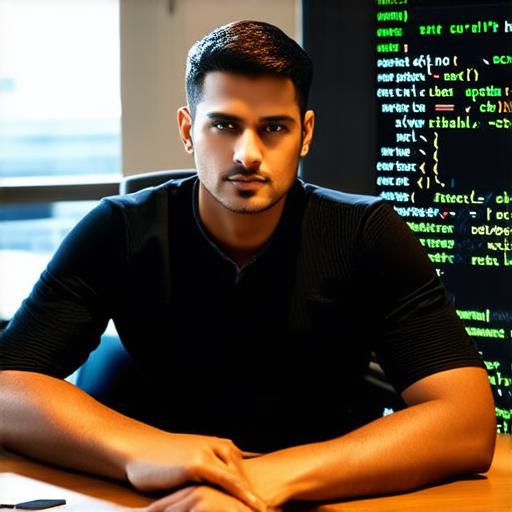
As you delve deeper into Eclipse, mastering Java is the foundation upon which your expertise will be built. Start by understanding the basics such as variables, loops, functions, and classes. Gradually move on to more complex topics like multithreading, exception handling, and database connectivity.
Exploring Web Development
Eclipse provides powerful tools for web development, including JavaScript, HTML5, CSS3, and more. Dive into these technologies to create dynamic, responsive web applications. The Web Tools Platform (WTP) in Eclipse offers a comprehensive set of tools for web developers, making it easier to design, develop, and debug web applications.
Case Study: The Banking App
Imagine developing a secure, scalable banking application using Eclipse Enterprise Java. This app would leverage Java’s robustness, Eclipse’s extensibility, and the power of web technologies like HTML5 and JavaScript to provide an unparalleled user experience. The backend could be built using Java EE technologies such as JPA (Java Persistence API) for database access and JAX-RS (Java Architecture for XML Web Services) for RESTful APIs.
Best Practices
-
Adhere to coding standards: Clean, readable code is essential for collaboration and maintainability. Follow the Java Code Conventions for consistent coding style.
-
Test thoroughly: Unit testing, integration testing, and end-to-end testing are crucial for ensuring the quality of your applications. Use frameworks like JUnit or TestNG for unit testing and Selenium for end-to-end testing.
-
Embrace continuous integration: Automate your build, test, and deployment processes to save time and reduce errors. Tools like Jenkins can help you set up a continuous integration pipeline.
FAQs
1. What tools does Eclipse provide for web development?
– Eclipse’s Web Tools Platform (WTP) provides tools for JavaScript, HTML5, CSS3, and more, making it easier to design, develop, and debug web applications.
2. Is Java essential for Eclipse development?
– Yes, Java is the primary language used in Eclipse Enterprise Java development. However, web development with Eclipse also involves other technologies like HTML5 and JavaScript.
3. How can I improve my Eclipse skills?
– Practice, practice, practice! Build projects, contribute to open-source initiatives, and stay updated with the latest Eclipse releases. Attend workshops, conferences, and webinars to learn from experts in the field.
In conclusion, mastering Eclipse Enterprise Java and Web Development is a rewarding journey that opens doors to exciting opportunities. With dedication, practice, and the right tools, you can create applications that redefine the digital landscape.
